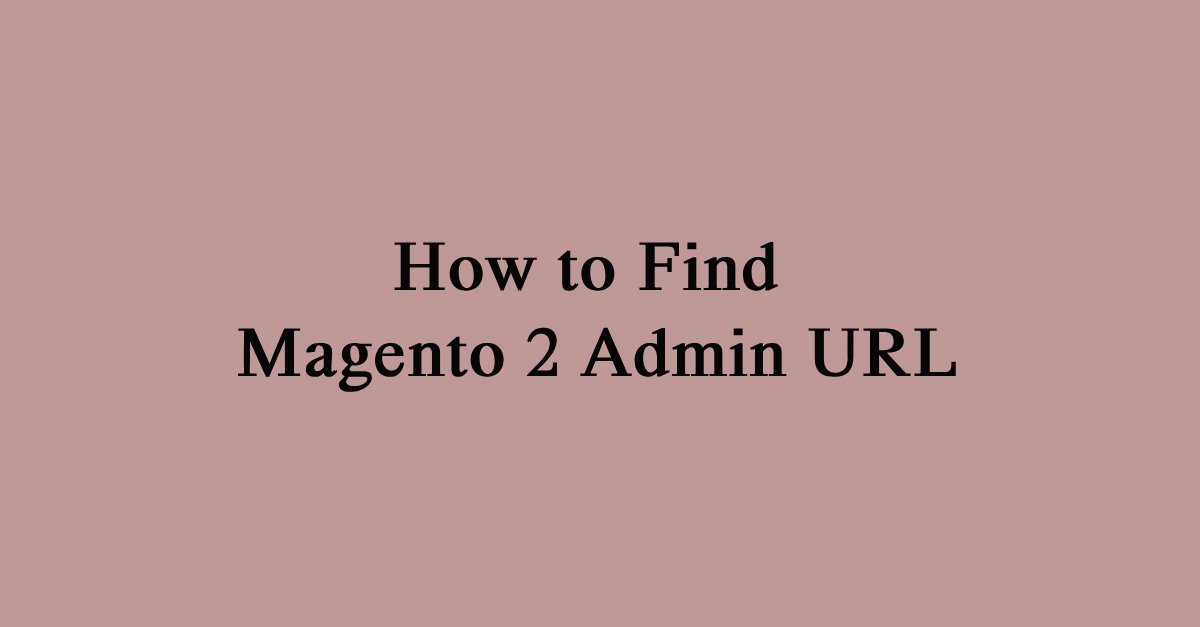Understanding Magento Administration URL
Magento is a powerful eCommerce platform, and accessing your admin panel is crucial for managing your store effectively. The admin URL is where you can log in to your Magento backend and make necessary updates, configurations, and monitor your store’s performance.
Default Admin URL Locations
Often, Magento installations use a default admin URL structure. If you haven’t altered the settings during installation, you can check link into the below file:
app/etc/env.php
'backend' => [
'frontName' => 'admin_y312l0'
]- http://yourdomain.com/admin_y312l0
Remember to replace ‘yourdomain.com’ with your actual domain name. It’s worth noting that Magento does not identify a single default URL, so check your installation settings if these do not work.
Check Admin URL through CLI
You can also verify the Admin URL using the CLI tool by running the following command from the project root folder. If the Admin URL changed from the Admin configuration:
php bin/magento config:show admin/url/custom_pathYou can also set Admin URL through below command:
bin/magento setup:config:set --backend-frontname="backend_front_name"Custom Admin URL Configuration
In many cases, security practices may prompt developers to change the default admin URL to a custom one. To retrieve your custom Magento admin URL, you can check from the Database as well:
SELECT * FROM `core_config_data` WHERE `path` LIKE "%admin/url/custom_path%";
This helps in easily navigating back to your Magento admin panel. For the more information about the Admin URL click here.